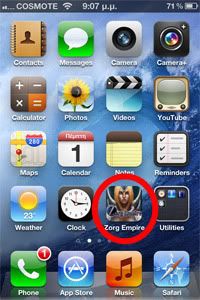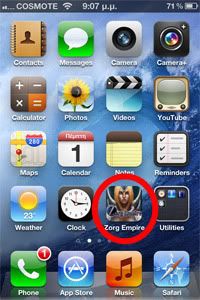Browse with your Safari browser in ze page & tap on the action icon:
Tap on add to home screen:
Write Zorg Empire (or Zorg Empire Standard for example) and tap add:
ZE launch icon appears on your wall:
Hint: If you bookmark the login page and tick Keep me Logged in, it will automatically take you in the game (as long as you have not logged in from another device meanwhile).
Enjoy!