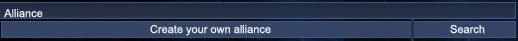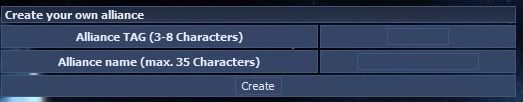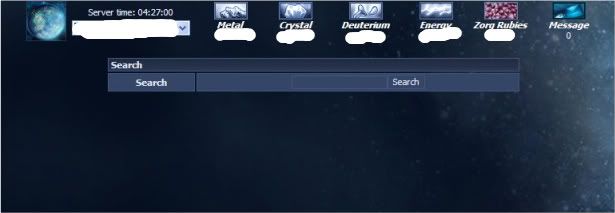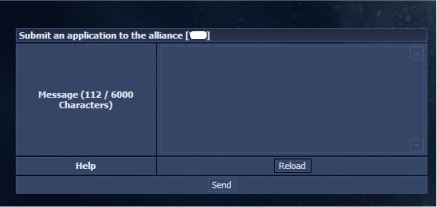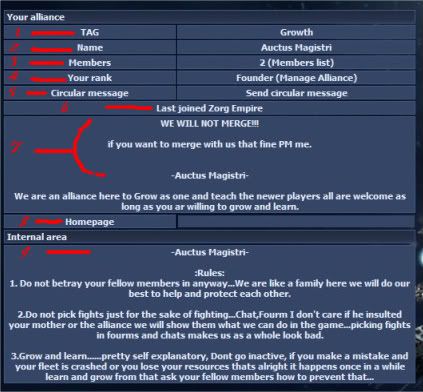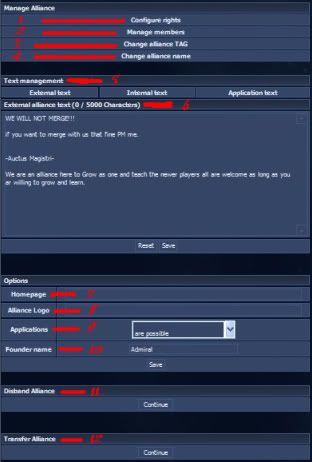If you see something I may have missed.... PM one of the mods and it will be added with a tag giving you credit for the contribution. If you see something that I have posted that you think is in error.... PM one of the mods.... and it will be corrected in my post. Let's try to keep helpful guides to minimal posting as it is frustrating to have to go through loads of pages just to get information.
So you have started playing this cool space game called Zorg Empire and see that you can start an alliance. "Wooohooo, I'm gonna start me an alliance.... wait... what is an alliance, how do I start one, and once I have one how do I manage it... oh oh and I will need members right? What are all of these buttons??

Arrrgggg, helllllppp!!!"
Don't worry, this guide should help you with those millions of questions that are spinning through your head like a Death Star on a collision course. Just read on.......
1. What is an Alliance? An Alliance is normally people who have a common goal (crashing, protection, ACS, etc.) coming together as a group within the game.
2. What does it take to start an alliance? You mean besides pushing a couple of buttons, deciding on a name and tag?....... First keep in mind that it does NOT take an alliance for you to become a strong player. We have (as of the time I write this) 3 players in the top 20 ranking that are not in an alliance. One of which is in the #1 spot. I am in no way saying for you not to make an alliance, just keep in mind that it is not a necessity. If you plan on having a successful alliance, you, as the leader, should have experience in not only the game you are playing but in being a leader. Stop and think.... would you follow someone who doesn't know what they are doing, can't answer your questions, or has a bad reputation (could use anger management)? If you answered no to any of these then you are like many others answering no. So if you don't have what it takes so far to be a good leader then most likely you will end up with an alliance of 1 member only (you!). Ok, having said that, lets move on to a little more info on creating an alliance.
A. On the left of your screen under Empire Menu click on the Alliance button. You will have a bar similiar to the picture below come up on your screen.
B. Click on the words "create your own alliance". The next screen bar will pop up like the one below.
C. Ok you are headed in the right direction for creating your alliance, but,
STOP! Before you put in an Alliance name and Alliance TAG there is some rules you must think about. **You can NOT name your alliance or put your TAG as anything vulgar, sexual, or racial.** This game is played by ALL ages, so keep this in mind. Now on to the naming, I hope you picked out a good one! Type in the name you wish for your alliance in the second box beside Alliance name ...remember you can only use 35 characters. Now you have a name, let's decide what your TAG should be. The Alliance Tag can only be from 3 to 8 characters. It is normally a good idea to choose a TAG that reflects your Alliance name. (For example; let's say you decide to name your alliance Space Explorers Etc., you could put your TAG as SEE). Now type your TAG in the top box beside Alliance TAG. And push the Create button. You will see a box pop up like the picture below.
D. It will have your alliance TAG in it at the space that is blank on the top beside created and in the blank space between the word The alliance and has been created. Click the OK button and you now have an Alliance. You should now see a box like the one below.
It will have your information beside TAG and Name (instead of a blank spaces

) Now you can start to manage and grow an alliance..... but that guide comes later

. Good luck with your alliance and fly safe!